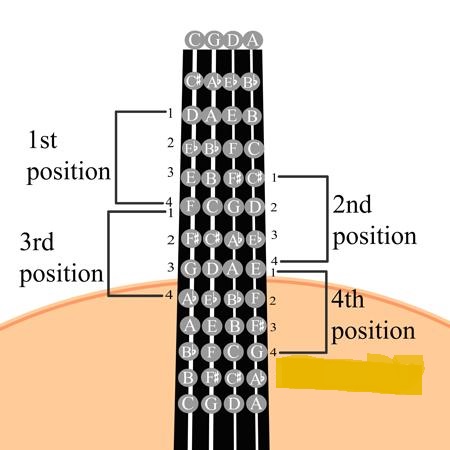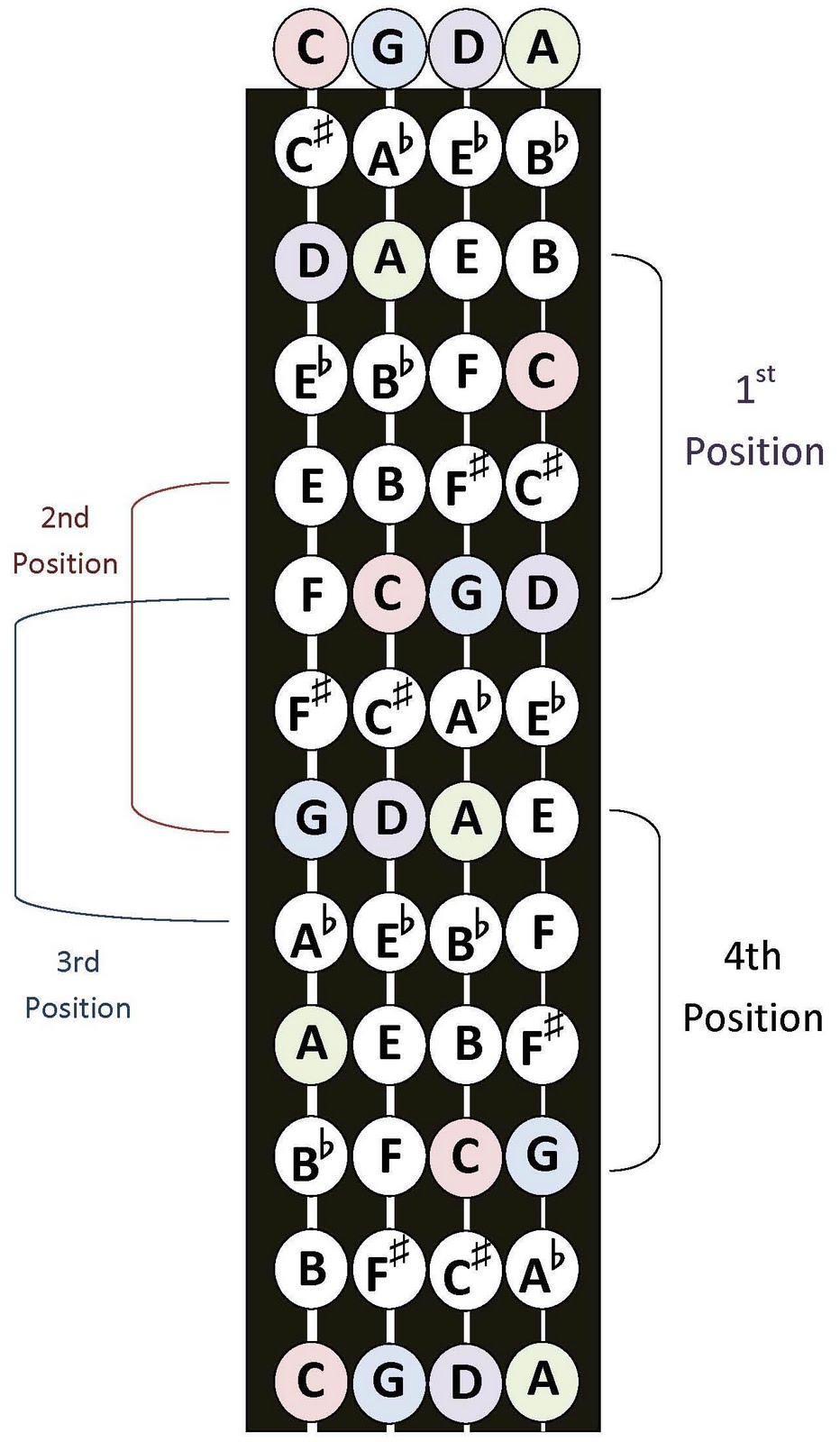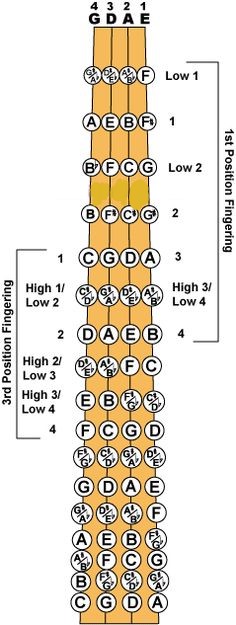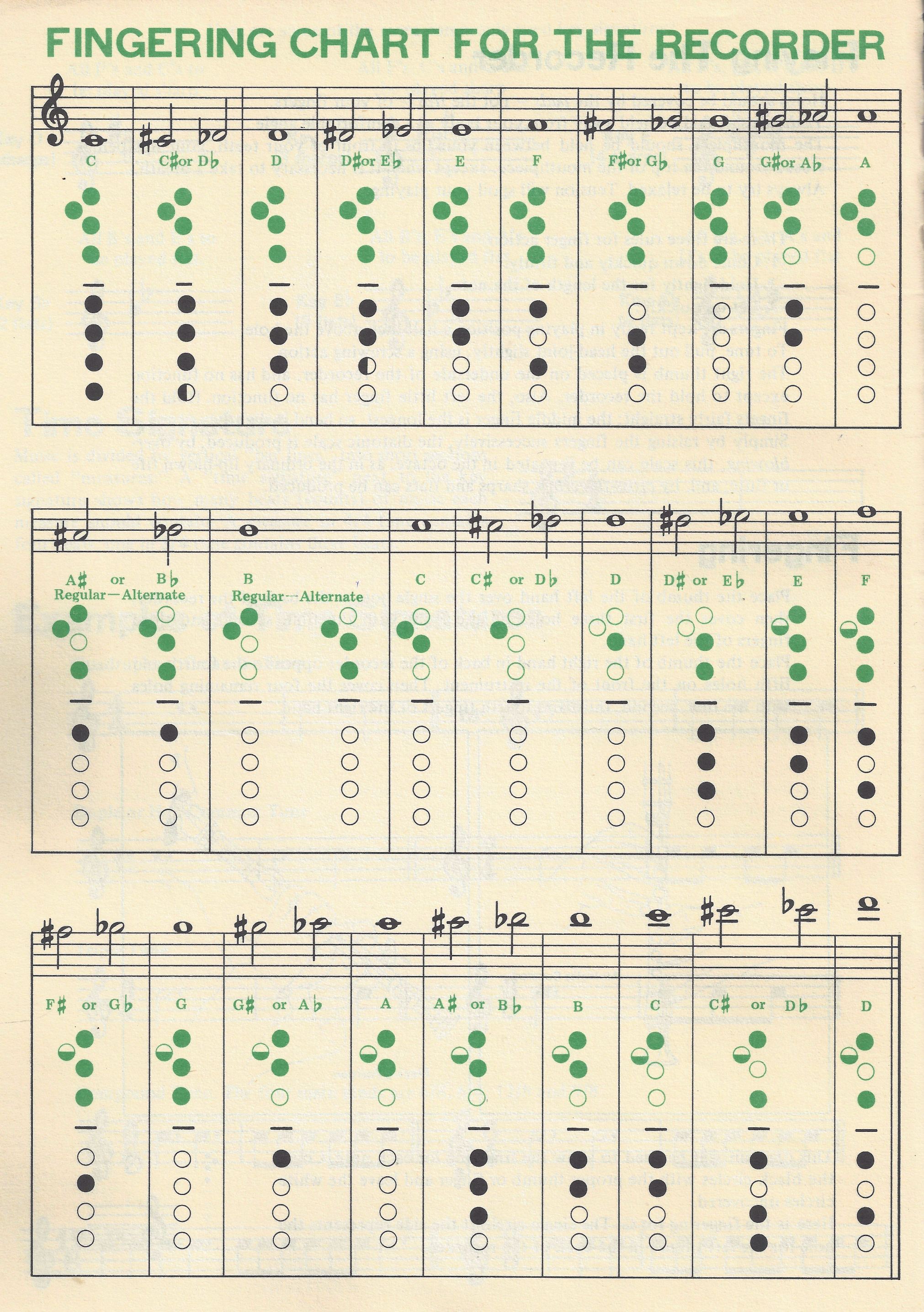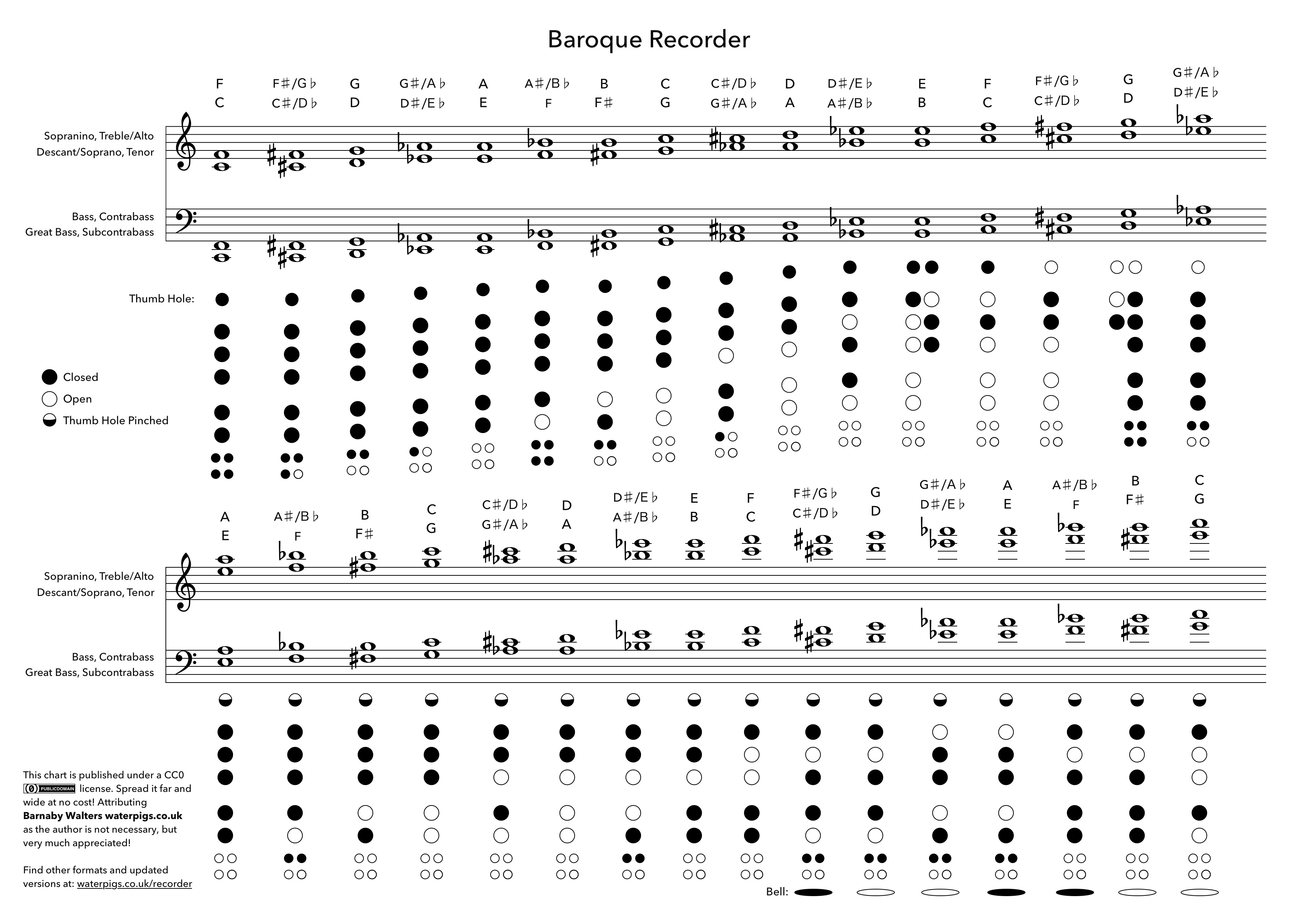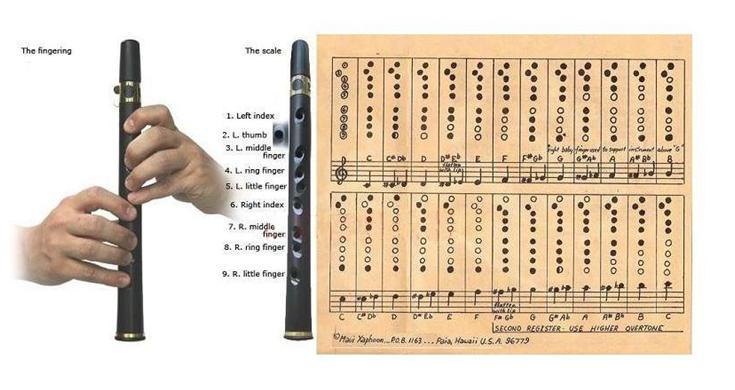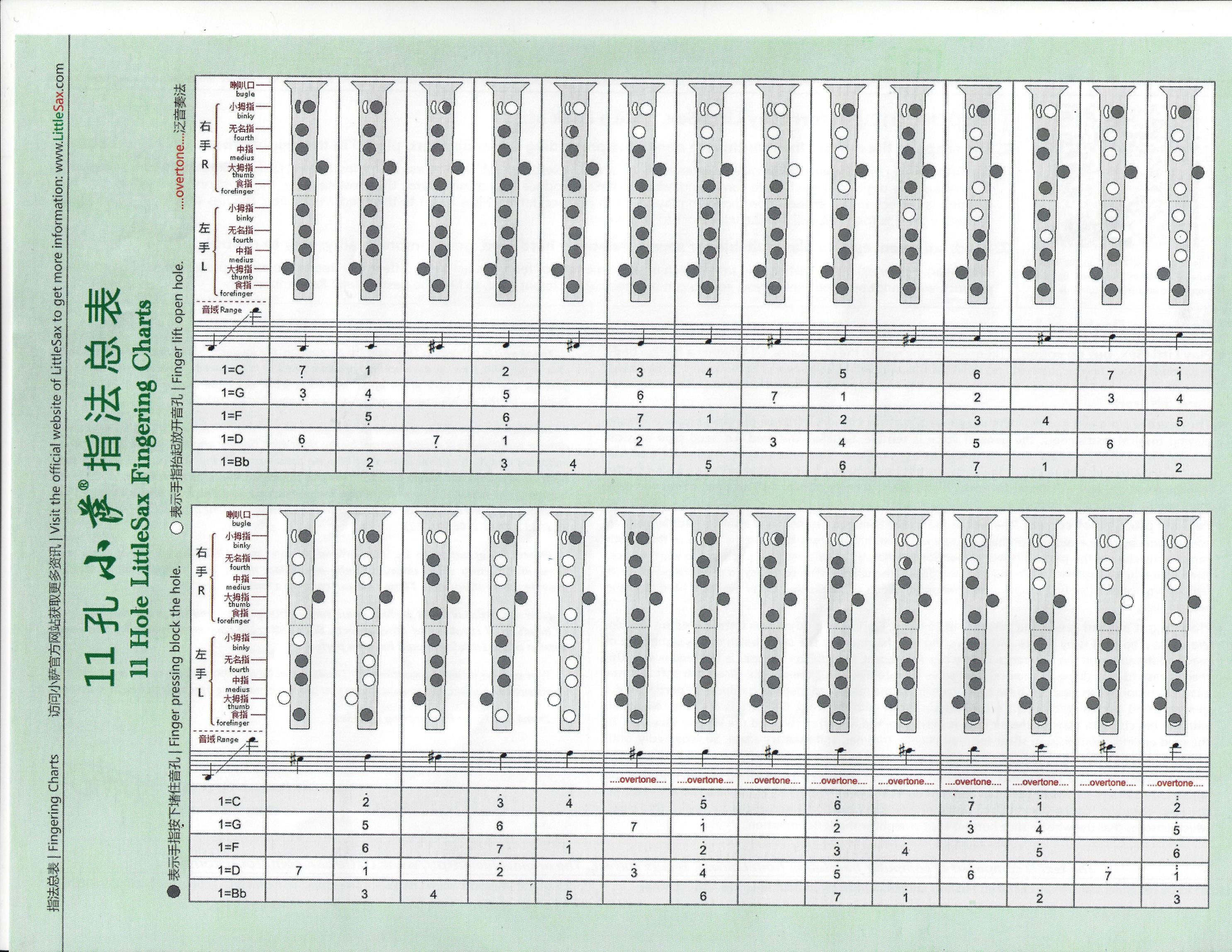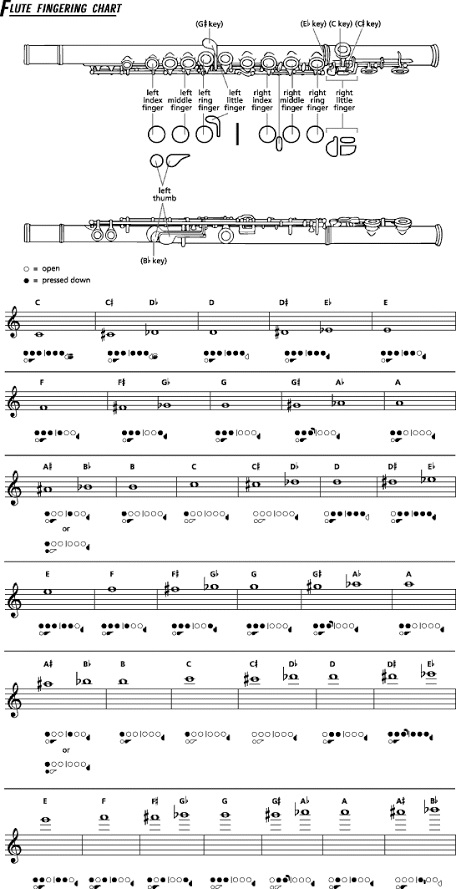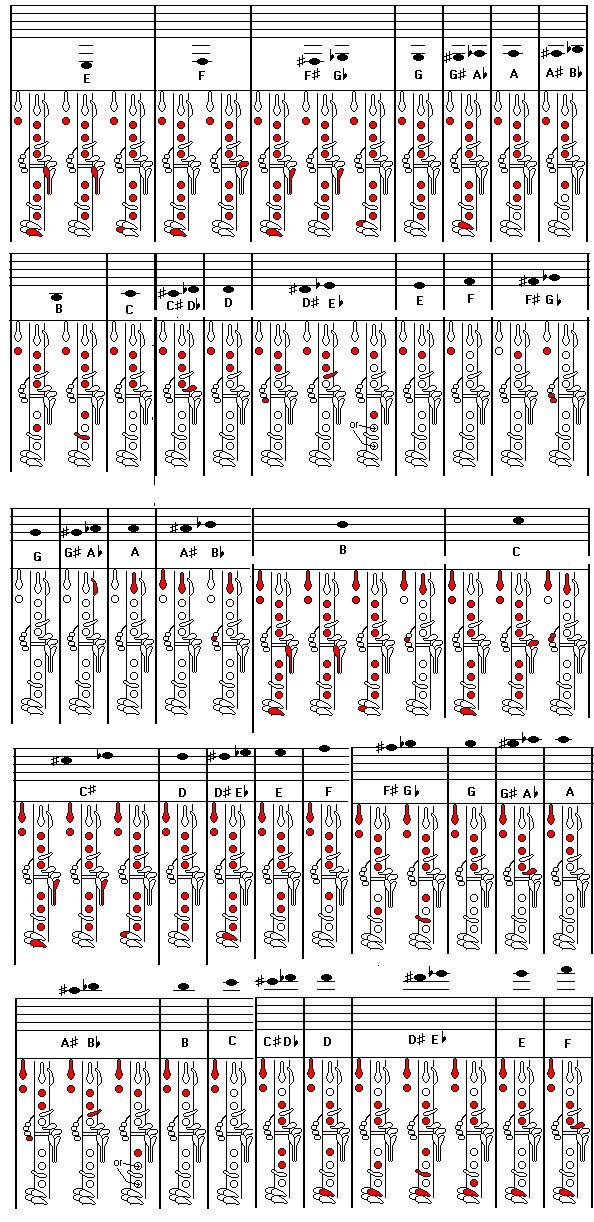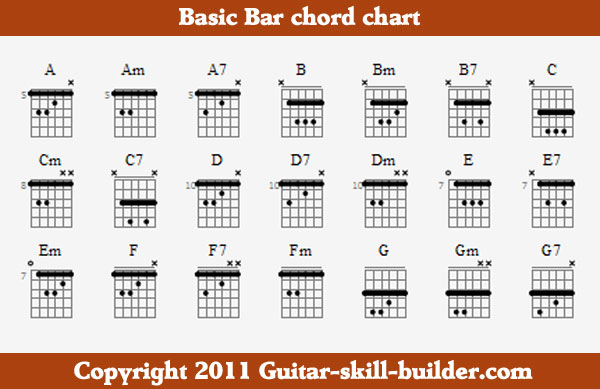Description
Alternative Method to Print Fingering Charts:
- Guitar
- Cello I
- Cello II
- Violin
- Recorder I
- Recorder II
- Xaphoon (pronounced za-foon)
- Little-Sax
- Flute
- Clarinet
- Guitar Bar Chords
Click on individual picture to expand to full screen.
You can print off any fingering chart by left-clicking desired chart. Left click the “+” icon at the upper right hand corner of the fingering chart. This will bring it into the bigger picture area. Right-click the full size picture and “copy the image”. Open Paint application and hit “control v” to paste it into main window.
Adjust the size of the picture or the print controls so that it prints everything on one page. Hit “control p” to print the screen to your desired printer.